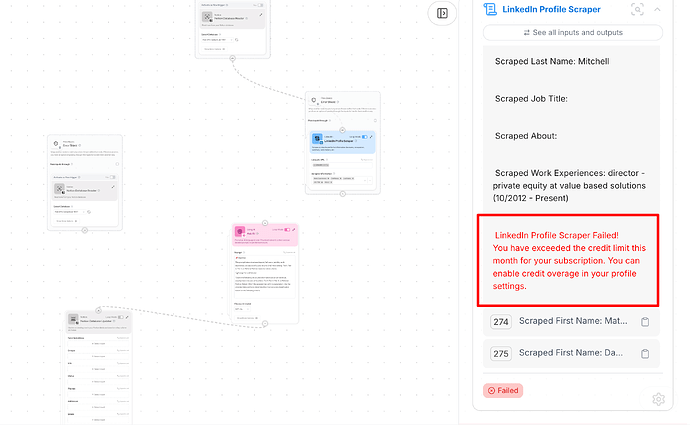here is the run
https://www.gumloop.com/pipeline?workbook_id=armNuDAKaHBUsXxuFsphmm&run_id=5qEYyLHwboWBWPupEdWUs6
trying to read notion database, scrape linkedin links in database, run grader thru ask ai, then update the notion record
keep running into this issue and this flow wasted a ton of my months credits
@Gumloop_Bot
Hey @ivanacuna13! If you’re reporting an issue with a flow or an error in a run, please include the run link and make sure it’s shareable so we can take a look.
-
Find your run link on the history page. Format: https://www.gumloop.com/pipeline?run_id={your_run_id}&workbook_id={workbook_id}
-
Make it shareable by clicking “Share” → ‘Anyone with the link can view’ in the top-left corner of the flow screen.

-
Provide details about the issue—more context helps us troubleshoot faster.
You can find your run history here: https://www.gumloop.com/history
not sure how this support works @Wasay-Gumloop or who to message i think it looks like you work for gumloop? Wondering if you could please assist or point me in correct direction
this thing just burned all 30,000 credits i JUST bought for the $100 monthly plan
cant even run anything else anymore feels like i just lit $100 on fire lol
Hey @ivanacuna13 — it looks like the flow failed mid-run because you ran out of credits. You can confirm this by scrolling down in the run log.
It also seems like the data output from the LinkedIn scraper isn’t connected to the Notion database updater.
I’d recommend checking out this introductory video to better understand how input connections work. I’d also suggest looking into the concept of subflows — in this case, a subflow would’ve allowed you to write data as soon as one LinkedIn profile was scraped.
That said, I’m happy to re-run the flow for you and export the LinkedIn data to a spreadsheet since the credits ran out unexpectedly. This isn’t something we typically do, but I want you to feel confident building flows on Gumloop. Just let me know what data you were hoping to write, and I’ll send over the export.
Also, I’ve added 5k credits to your account so you’re unblocked and can keep testing.
That would be a big help thnk you
at the end of the day i just want it to auto rank all the profiles i have in the database
i was doing it manually by checking their linkedin so as looking for a way to automate the scoring and the updting of the notion record
if its possible to get the data or some insight into how else you wouldve set this up thatd be a massive help
Also for some reason i keep having to relink things. i save and exit then when i open it certain things become unlinked or it didnt fully save the links, cause i had linked those nodes up that yo are pointing out as unlinked
@Wasay-Gumloop what are usually best hours to be on here to expect faster replies? Know you guys are busy building
had to upgrade to buy another 30k credits dont have time to wait for a repsponse
burning through them with this workflow continuously not working would appreciate any help when someone has a chance!!! only have a few hours a day to work on shit like this so please lmk when youre available!!!
i tried it on a sample and it worked
now its not working when i did the larger flow of 479 records and its eating these credits up for all of them everytime it fails and idk how to fix this shit
@Wasay-Gumloop @Gumloop_Bot @rahul-gumloop guys 3+ hrs waiting for a respnose from anyone even a bot saying when i could expect a response would be useful
love product but support is frustrating
also the credits im spending i cant even see more than half the time
Hey @ivanacuna13 – Really sorry about the frustration. Response times are a bit slower over the weekend, and it also looks like there’s a bit of a timezone difference.
That said, I’ve recorded a Loom video covering the following:
• How to make the flow more robust using subflows
• Using error shields effectively
I’ve also shared the spreadsheet with all 500+ records to your Gumloop-registered email. Here’s the Google Sheet in case you need quick access.
Let me know if this makes sense and works for you.
For the issue in the screenshot you shared, if you can send over the run link, that would be super helpful—I’ll take a look and help troubleshoot.
If you’re also looking for more guidance while building flows, I’d recommend joining our education cohort for a deeper dive.
Here’s the run link to the flow I ran.
Regarding your other question about the missing connection lines: that’s likely because no input badge was added to the connected node. Without a badge, it’s treated as having no connection. We decided to remove those lines to avoid confusion when badges aren’t present.
Let me know how else I can help!