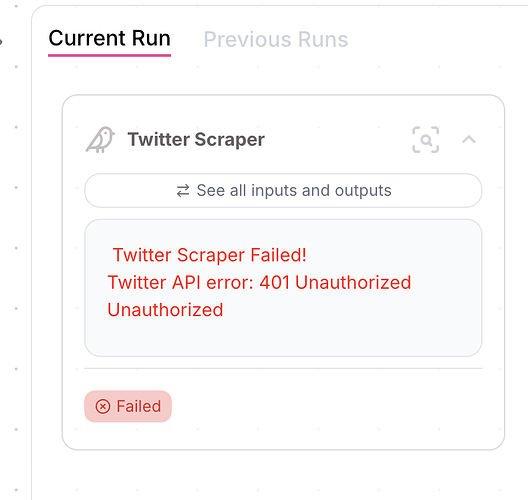Hey! I’m unable to figure out why this run failed, please help out.
https://www.gumloop.com/pipeline?workbook_id=tBmGJfFn4ygAMab9bECd8c&run_id=izM6wLz49xeMpfrLYEWzUq
Hey @Aarav - I’ve requested access to view the flow. You can also enable ‘anyone with the link can view’ under the share button. Will look into this once I’ve access ![]()
Hey, sorry I hadn’t realised.
Done!
Thank you! The error on this run is on the Twitter (X) Scraper node and not on a run code node.
Its a 401 Unauthorized Error.
This typically means one of several things:
- The API credentials (like tokens or keys) are invalid
- The credentials have expired
- The API keys don’t have the required permissions
- The rate limit may have been exceeded
- The account associated with the API credentials may have been suspended
Try revoking Twitter developer credentials here https://www.gumloop.com/settings/profile/credentials and adding the API key again. Let me know if that works for you.
Hey, thank you for the response.
No, unfortunately, that didn’t work.
https://www.gumloop.com/pipeline?workbook_id=tBmGJfFn4ygAMab9bECd8c&run_id=9VioEXwVHRZi2JfJzJnrFj
Hey! I was able to figure out the problem here. I was inputting the key incorrectly, I solved it now.
However, an issue I’m facing now is this “Twitter Scraper Failed!
Twitter API error: 429 Too Many Requests
Too Many Requests”. I checked my twitter developer account and only 10/100 posts are pulled, so I should still be able to pull more. I’ve set the limit as 10 and set to retrieve only posts, still the same error.
https://www.gumloop.com/pipeline?workbook_id=tBmGJfFn4ygAMab9bECd8c&run_id=EmKSXn92evkDge3iUkpa6h
Please help!
You should check the rate limits here based on your account tier: https://docs.x.com/x-api/fundamentals/rate-limits
This topic was automatically closed after 3 days. New replies are no longer allowed.