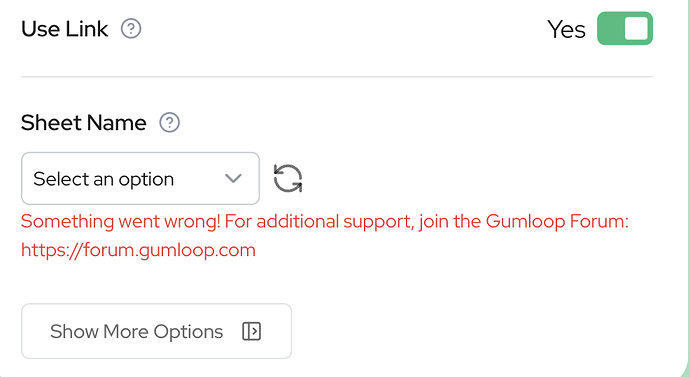When I put the link in, with editor mode, it does not allow me to access to my file
Also in my drive, the file locates there, but when I click to pick file, it shows nothing
Hey @james3006! If you’re reporting an issue with a flow or an error in a run, please include the run link and make sure it’s shareable so we can take a look.
-
Find your run link on the history page. Format:
https://www.gumloop.com/pipeline?run_id={{your_run_id}}&workbook_id={{workbook_id}} -
Make it shareable by clicking “Share” → ‘Anyone with the link can view’ in the top-left corner of the flow screen.

-
Provide details about the issue—more context helps us troubleshoot faster.
You can find your run history here: https://www.gumloop.com/history
Hey @james3006 – Could you revoke and authenticate with Google Sheet & Drive please: Gumloop | Settings. Also, please make sure the credentials match the accounts you’re accessing in the screenshot.
Also, if it is a .xlsx file, you’d need to save it as a Google Sheet, example:
If the above still does not work could you share the spreadsheet with me please? wasay@gumloop.com
This topic was automatically closed 3 days after the last reply. New replies are no longer allowed.