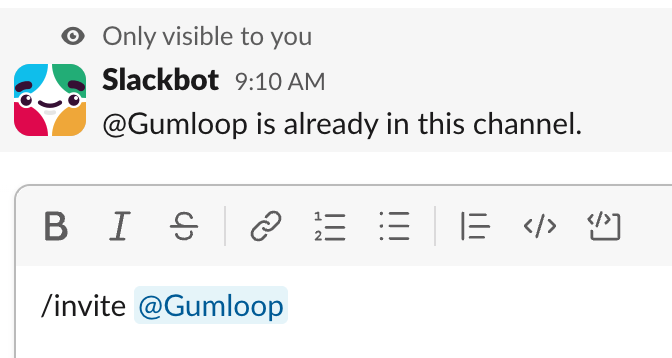mike
May 21, 2025, 11:18pm
1
I’m trying to use the Slack Trigger for new messages but it’s not working.https://www.gumloop.com/pipeline?workbook_id=27A1vGEbikp5in6FPWQHt1
I have deleted and re-added the trigger, but whenever I set it as a Flow Trigger, it won’t let me save the Workbook.
I have the Gumloop Bot added to my channel as well. Not sure what I’m doing wrong here.
Hey @mike – I’ll create a ticket for this to investigate further while I try to reproduce this issue, would you be able to share a screenshot of what the error message looks like please?
@mike – Could you confirm if the Gumloop bot is in the Slack channel?
To add the bot, you have two options:
Type /invite @Gumloop in the channel, OR
Click the channel name → Add integrations/Add app → Search for “Gumloop”
Once you add the bot the trigger should work as expected, let me know.
mike
May 22, 2025, 1:16pm
4
Hey @Wasay-Gumloop the bot is in the channel already.
Essentially if I have the trigger mode enabled, it won’t let me save the workflow, but when I switch it off I can save it.
Noted, thank you! I’ve created a ticket to investigate this further. Will keep you posted.
Hey @mike – We pushed a fix for this, could you please delete and add back the Slack Reader node and then test it out please? Really appreciate your patience here!
1 Like
system
May 25, 2025, 11:19am
7
This topic was automatically closed after 3 days. New replies are no longer allowed.